November 04, 2013
Live Shape Tool in Photoshop CC
Adobe Photoshop, which is part of Adobe Creative Cloud now, is a great tool for us designers. We use it heavily on daily basis to create mockup, design layout, icons, illustrations, etc. I recently made the jump to the latest version of Photoshop, Photoshop CC, and struggled with the Live Shape tool for a few days.
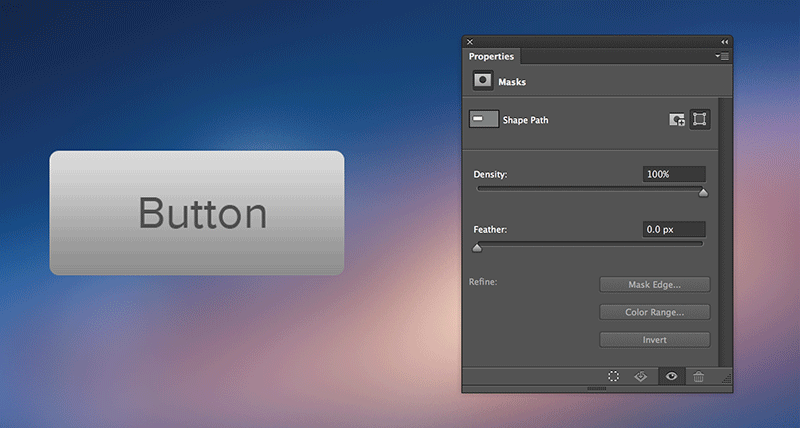
The Live Shape tool, in its essence, is a very useful new feature that Adobe introduced in Photoshop CC. It gives vector shapes, in this case the rectangle shape, the ability to change the radius by changing the radius properties on the properties toolbar without having to recreate a new shape. For those long-time users, in previous version of Photoshop, if you didn’t get the radius correctly the first time you would have to recreate the shape with the correct value. It was painful and that’s why most of us relied on Illustrator to create any vector shape.
After playing with it for a week I was deeply frustrated with the feature and often bogged down my work. The Live Shape property would disappear and I didn’t know how to get it back. So my first assumption was that there was a bug in Photoshop CC, which made the Live Shape properties to disappear randomly. After digging and playing with it for a few hours, I figured out the problem. I was selecting the shape with the Move Tool which didn’t really do anything to the shape. In order for you to get the Live Shape properties back, you need to grab the Path or Direct Selection Tool and select (click) the shape or the anchor points on the path, make sure they’re visible and at least one is filled so the properties can appear once again. The easiest way is probably to select the Path Tool and click on the shape. Photoshop has multiple ways with many combination to select a path, and things can get really challenging when Photoshop has to figure out exactly what the user meant to select.
At first, I was frustrated and was ready to go back to my old workflow but, now, after figuring this out I’m really happy with it. It helps me save a lot of time.
Be Grateful
DisclaimerIf there is ever any doubt, the views expressed here have nothing to do with those of my employer. read more
Even though I work for Target Corp, the views expressed here are my personal views and do not necessarily reflect the thoughts, opinions, intentions, plans or strategies of my employer.
And some legalalize:
All of my online communications are provided “as is” with no warranties or indemnities of any kind, and do not confer any rights. My employer is not responsible for the accuracy of any of my online communications.
You should know that I have no ability to bind my employer to any legal obligations. By way of example, I have no authority to grant or confer any right or license, either express, implied or by estoppel, under any patent, copyright, trade secret or other rights of my employer. If you would like a license to any intellectual property or other rights of my employer, you must enter into a written contract directly with it.

